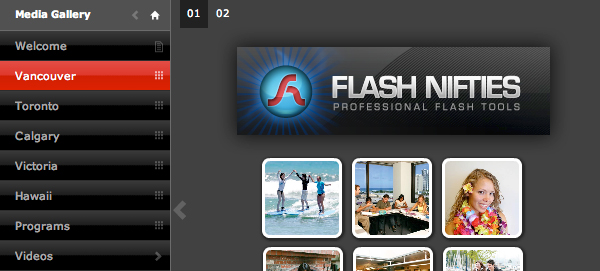
Flash Nifties Media Gallery
This powerful flash application allows you to quickly create a multi-category gallery and display images, videos, text and swf files along with music. The gallery will automatically scan a specified folder, picking up all the relevant files and build the navigation for you, or you can point it to an xml document that you organize to your content. With over 120 settings, you can make the gallery a unique expression of your own personal tastes.
Features
Unlimited Levels of Categories/Sub-categories - There is NO LIMIT to the number of categories, or levels of sub-categories.
Video, images, music & more - Display galleries of images, videos, text pages, flash movies and play music all with one powerful application.
Fully Customizable - And I mean FULLY. Every color, font, width, height, transparency, etc is controlled by a simple settings file. In addition, you can create your own buttons, arrows and icons by modifying the included .fla file.
Auto Resizing -The gallery can be set to automatically detect the size of the browser and adjust all elements. If the browser window is resized, the gallery will automatically re-adjust on the fly.
Easy Updates - Got new pictures or videos you want to share with the world? Just upload them to the site and you're done! They will automatically appear in the gallery.
All features of xmlGallery - Flash Media Gallery uses the popular Flash Nifties xmlGallery component for displaying of image galleries.
Auto, XML, or Hybrid - You can set the gallery to read from an included "auto" script, or from a static xml document. In addition, if you use the "auto" script, and place an xml file among your files and folders, the gallery will read that xml document and insert it as is into the gallery xml.
Organization - The "auto" script allows you to exclude files and folders from the gallery, so if you are using Front Page(God help you), or a CMS such as WordPress you don't have to see the files that are automatically inserted by the program in your gallery. You can also omit a number of characters from the beginning of all your files/folders so that you can control the order in which they appear in the gallery. So "01_Folder Name" will show up as "Folder Name"
Requirements
Flash player 6 or higher
Text Etitor such as notepad
Website on a php enabled server
FTP Client
If using the component or modifying skins, Flash MX 2004 or higher
[via http://www.warez4u.info/]
Download:
http://www.easy-share.com/1907168893/Flash Nifties Media Gallery.rar
This powerful flash application allows you to quickly create a multi-category gallery and display images, videos, text and swf files along with music. The gallery will automatically scan a specified folder, picking up all the relevant files and build the navigation for you, or you can point it to an xml document that you organize to your content. With over 120 settings, you can make the gallery a unique expression of your own personal tastes.
Features
Unlimited Levels of Categories/Sub-categories - There is NO LIMIT to the number of categories, or levels of sub-categories.
Video, images, music & more - Display galleries of images, videos, text pages, flash movies and play music all with one powerful application.
Fully Customizable - And I mean FULLY. Every color, font, width, height, transparency, etc is controlled by a simple settings file. In addition, you can create your own buttons, arrows and icons by modifying the included .fla file.
Auto Resizing -The gallery can be set to automatically detect the size of the browser and adjust all elements. If the browser window is resized, the gallery will automatically re-adjust on the fly.
Easy Updates - Got new pictures or videos you want to share with the world? Just upload them to the site and you're done! They will automatically appear in the gallery.
All features of xmlGallery - Flash Media Gallery uses the popular Flash Nifties xmlGallery component for displaying of image galleries.
Auto, XML, or Hybrid - You can set the gallery to read from an included "auto" script, or from a static xml document. In addition, if you use the "auto" script, and place an xml file among your files and folders, the gallery will read that xml document and insert it as is into the gallery xml.
Organization - The "auto" script allows you to exclude files and folders from the gallery, so if you are using Front Page(God help you), or a CMS such as WordPress you don't have to see the files that are automatically inserted by the program in your gallery. You can also omit a number of characters from the beginning of all your files/folders so that you can control the order in which they appear in the gallery. So "01_Folder Name" will show up as "Folder Name"
Requirements
Flash player 6 or higher
Text Etitor such as notepad
Website on a php enabled server
FTP Client
If using the component or modifying skins, Flash MX 2004 or higher
[via http://www.warez4u.info/]
Download:
http://www.easy-share.com/1907168893/Flash Nifties Media Gallery.rar
