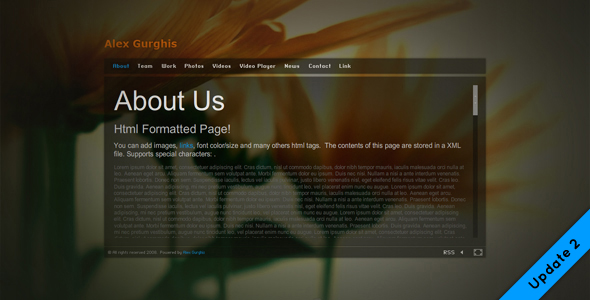
XML Modular Template
Description & Features
• HTML formatted home page module
• XML Multiply Gallery Module
• XML News Module
• XML /PHP/Flash Contact Module
• XML Menu
• Good Documentation
FAQ ’s
Can I have text instead of png logo?
Yes you can. Go to folder “xml”, file “configuration.xml” and alter the field “logo_type”. For text logo type “text”, for image type “image”. If you have image logo be sure to indicate the link to it in field “logo”.
What version of Flash should I use to open the .fla files?
The Elite Template has all of its .fla files saved in Flash 8 version. You can also open it with Flash CS3 but it has to be saved for Flash 8.
What version of ActionScript code does this file use?
AS2 .
Can I modify the menu via XML ?
Yes
How many links can I add to the menu?
You can add as many you want.
Can you load external SWF files?
Yes
Does the background image load via XML
Yes
Does this template and respective modules works with different languages?
Yes. To make this template compatible with other languages you must:
1. Set the xml encoding to UTF -8;
2. Embed the textfields with all the characters needed;
NOTE : Don’t embed all the characters possible because the swf size will increase considerably.
3. If the previous 2 points were not enough verify if the language you’re using is compatible with the Xml Encoding and/or if your server is compatible with php technology.
Demo:
http://flashden.net/item/xml-modular-template/full_screen_preview/22821
[via http://www.sofftrack.com]
Download:
http://rapidshare.com/files/264823679/XMLTemplateV1.rar
or
http://www.megaupload.com/?d=3UG9PAKJ
